Home » ASP » Article
MagicGrid
|
| Article by: |
Abhijeet Kaulgud (1/14/2005) |
|
| Sponsored by:
|
FindMyHosting - Web Hosting Search
|
| Summary:
|
MagicGrid is an all-in-one grid for ASP programmers. It is a 3 Level Hierarchial Grid. You can Add, Edit, Delete Items under all the three levels. You can also cut-copy-paste Items from one level to other, It happens just by drag & drop! |
|
| Viewed: 34750 times |
Rating (438 votes): |
|
2 out of 5 |
|
|
|
MagicGrid
UPDATED - 15 Jan 2005
Demo
Download this project (43Kb)
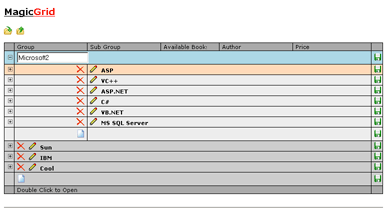
MagicGrid is all-in-one data grid with 3 levels of hierachy. You can Add, Edit, and Delete Items under
all three levels, and can even Cut-Copy-Paste Items from one level to other, by using simple drag & drop, to
create a web interface that feels as solid as a desktop application.
The interface of MagicGrid is entirely graphical with various icons
for all the various functions - refer the Legend for more info.
Drag & Drop
You can Drag & Drop Items from one node to other. You can either Cut the
Item from one node and Paste under another node by dragging the  image OR Copy the Item from one node
and paste under another node by dragging image OR Copy the Item from one node
and paste under another node by dragging  image. image.
Legend
 Click to Add a New Item Click to Add a New Item
|
 Click to Edit an Item Click to Edit an Item
|
 Click to Save the Changes Click to Save the Changes
|
 Click to Delete an Item Click to Delete an Item
|
 Drag & Drop to Cut & Paste an Item Drag & Drop to Cut & Paste an Item
|
 Drag & Drop to Copy & Paste an Item Drag & Drop to Copy & Paste an Item
|
 Click to Expand a Node Click to Expand a Node
|
 Click to Collapse a Node Click to Collapse a Node
|
 Click to Expand all Nodes Click to Expand all Nodes
|
 Click to Collapse all Nodes Click to Collapse all Nodes
|
Thats it - the MagicGrid!
by Abhijeet Kaulgud
ask5@rediffmail.com
Feel free to contact for any Support/Help.
Bug Reports, Suggestions, Enhancements etc. are always welcome.
|
|
View highlighted Comments
 User Comments on 'MagicGrid' User Comments on 'MagicGrid'
|
Posted by :
 dpkona at 15:09 on Thursday, January 06, 2005 dpkona at 15:09 on Thursday, January 06, 2005
|
By far the most useful grid I've used. Does what I need and more. The best thing is that it is free. With a wizard front end so that novices could use would easily be able to sell.
|
|
Posted by :
 Glasto at 09:06 on Tuesday, February 22, 2005 Glasto at 09:06 on Tuesday, February 22, 2005
|
I saw that this tool is awsome but
I cant not find where to download this.
Could anybody tell me where to download.
thanks
|
|
Posted by :
 marionjoe at 05:10 on Friday, March 04, 2005 marionjoe at 05:10 on Friday, March 04, 2005
|
glasto:
the download is up the top of this page.
click on
download this project.
anyone:
i have downloaded the file.
QUESTIONS
1 is there an instructions page?
2 what do i need to run this ASP grid. i dont know what ASP is or if i have it.
with respect from marion
|
|
Posted by :
 ask5 at 06:59 on Friday, March 04, 2005 ask5 at 06:59 on Friday, March 04, 2005
|
marionjoe:
What kind of instructions do you need
|
|
Posted by :
 ws1o at 22:04 on Monday, April 25, 2005 ws1o at 22:04 on Monday, April 25, 2005
|
Excellent work, [b]Abhijeet[/b]! But [b]dpkona[/b] says [quote]"...with a wizard front end..."[/quote], but I don't see any "wizard." Did I miss something?
|
|
Posted by :
 ask5 at 23:51 on Monday, April 25, 2005 ask5 at 23:51 on Monday, April 25, 2005
|
Hi Ws1o,
First of all thanks for appriciating!
No there is no wizard over here. i think u misunderstood the statement.
i guess he must have used "wizard" as an adjective.
|
|
Posted by :
 prao at 13:33 on Friday, May 27, 2005 prao at 13:33 on Friday, May 27, 2005
|
Hi Abhijeet
Good job buddy. There is one problem in the grid, after adding a new group or sub group or book and save. Then if you hit the refresh button, the last added item is getting added again. So if you keep refreshing the page 10 times, you will see 10 entries added.
You need to look into this problem. Otherwise you have done a very nice job.
Thanks
|
|
Posted by :
 shahbaz at 07:54 on Tuesday, July 05, 2005 shahbaz at 07:54 on Tuesday, July 05, 2005
|
wow.....what a thing.....nice
|
|
Posted by :
 ask5 at 23:12 on Tuesday, November 15, 2005 ask5 at 23:12 on Tuesday, November 15, 2005
|
[b]USE http://www.codetoad.com/magic/magic_grid/index.asp for DEMO[/b]
|
|
Posted by :
 chaudhary.net at 10:46 on Tuesday, March 07, 2006 chaudhary.net at 10:46 on Tuesday, March 07, 2006
|
great work.
need some help,
i want to use combobox in datagrid contol for editing.
can u send me some link.
|
|
Posted by :
 ask5 at 11:51 on Tuesday, March 07, 2006 ask5 at 11:51 on Tuesday, March 07, 2006
|
for combobox in datagrid checkout the following link:
http://www.codersource.net/asp_net_accessing_different_values_datagrid.aspx
|
|
Posted by :
 sujithmn at 02:24 on Friday, March 10, 2006 sujithmn at 02:24 on Friday, March 10, 2006
|
I have created a demo in websamba.com : check the url
http://www36.websamba.com/magic_grid_demo/
|
|
Posted by :
 avimar at 11:59 on Thursday, June 29, 2006 avimar at 11:59 on Thursday, June 29, 2006
|
can you help me with the reloading the grid when it saves a record?
|
|
|
To post comments you need to become a member. If you are already a member, please log in .
 
| RELATED ARTICLES |
ASP Format Date and Time Script
by Jeff Anderson
An ASP script showing the variety of date and time formats possible using the FormatDateTime Function. |
 |
Creating a Dynamic Reports using ASP and Excel
by Jeff Anderson
A simple way to generate Excel reports from a database using Excel. |
 |
Create an ASP SQL Stored Procedure
by Jeff Anderson
A beginners guide to setting up a stored procedure in SQL server and calling it from an ASP page. |
 |
ASP Shopping Cart
by CodeToad Plus!
Complete source code and demo database(Access, though SQL compatible) to an ASP database driven e-commerce shopping basket, taking the user through from product selection to checkout. Available to CodeToad Plus! Members |
 |
Email validation using Regular Expression
by Jeff Anderson
Using regular expression syntax is an exellent way to thoroughly validate an email. It's possible in ASP. |
 |
Creating an SQL Trigger
by Jeff Anderson
A beginners guide to creating a Trigger in SQL Server |
 |
The asp:checkbox and asp:checkboxlist control
by David Sussman, et al
Checkboxes are similar to radio buttons, and in HTML, they were used to allow multiple choices from a group of buttons. |
 |
ASP.NET Forum Source Code
by ITCN
Complete open source website Forum and Discussion Board programmed in Microsoft dot Net 1.1 Framework with Visual Basic. |
 |
The asp:listbox control
by David Sussman, et al
The next HTML server control that we'll look at, <asp:listbox>, is very much related to <asp:dropdownlist>. |
 |
Concatenate strings in sql
by Jeff Anderson
A brief introduction to concatenating strings in an sql query (using SQL server or access databases). |
 |
|
|