XML and JavaScript Tutorial
XML and JavaScript
                                                              - Premshree
Pillai
Introduction:
XML is a very important base on which Web Services work.
XML can be used in conjunction with a lot of client side and server side
languages to put it to good effect.
Let us
see how we can use XML and client side JavaScript to work. We will see how we
can display the contents of a XML file using JavaScript, accessing child
elements, manipulating elements etc.
Browser
Issues:
When it comes client side languages
browser incompatibilities is a major issue. But here where we want to use XML
and JavaScript, XML is the issue. Not all browsers have support for parsing XML
documents. I will use IE6 to explain the codes. Browsers that do not support XML,
cannot read them. When you view an XML file in such a browser it will just
ignore all the tags.
Sample XML file:
Let us consider a sample XML file
>>
<?xml
version="1.0" ?>
<company>
<employee
id="001" sex="M" age="19">Premshree
Pillai</employee>
<employee
id="002" sex="M" age="24">Kumar
Singh</employee>
<employee
id="003" sex="M" age="21">Ranjit
Kapoor</employee>
<turnover>
<year
id="2000">100,000</year>
<year
id="2001">140,000</year>
<year
id="2002">200,000</year>
</turnover>
</company>
The above XML file shows employee data
and Turnover of the company (just an e.g).
Manipulating
XML file data using JavaScript:
·
Loading XML file: You can load a XML fie from JavaScript like this >>
var xmlDoc = new
ActiveXObject("Microsoft.XMLDOM");
function loadXML(xmlFile)
{
 xmlDoc.async="false";
 xmlDoc.onreadystatechange=verify;
 xmlDoc.load(xmlFile);
 xmlObj=xmlDoc.documentElement;
}
Actually, just the last two lines of the function are enough to load the XML
file. The previous two lines are written to ensure that the JavaScript
functions that we may use later to manipulate the XML file data, does not
perform any function on an uninitialized object. Thus the function verify()is
called.
function verify()
{
 // 0 Object is not initialized
 // 1 Loading object is loading data
 // 2 Loaded object has loaded data
 // 3 Data from object can be worked
with
 // 4 Object completely initialized
 if (xmlDoc.readyState != 4)
 {
   return false;
 }
}
Now the XML
file can be loaded
loadXML('/xml_file.xml');
·
Displaying contents of XML file: View the entire contents of the XML file using alert(xmlObj.xml);
The entire
XML file will be displayed in an alert box as it is with proper indentation.
·
Children and nodes: In the above XML file
<company> is the top level tag under which all other tags come. These
tags are called children. The above XML file can be represented graphically
like a folder-tree. A folder-tree is shown below.
|
·
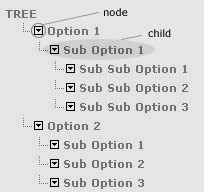
|
Thus in the
above XML file the top level tag <company> has 4 children.
The numbering
of children (as is usual in all languages) starts from 0 (zero).
The
<turnover> tag has 3 children under it.
We can find
the no of children a tag has by using the childNodes.length property. Thus the no of
childen  of <company> tag (here,
4) can be found by using xmlObj.childNodes.length
The no of
children of <turnover> tag (here, 3) can be found by using xmlObj.childNodes(3).childNodes.length
Here we use
childNodes(3) because <turnover> is the 3rd child of
<company>
|
·
Testing for children: You can test whether a particular node child has any children using childNodes(i).hasChildNodes
Thus xmlObj.childNodes(3).hasChildNodes()
will return true.
xmlObj.childNodes(2).hasChildNodes() will return false, since the <employee> tag does not have any
children.
·
Getting Tag Name: You can get the tag name of a child using childNodes(i).tagName. Thus xmlObj.tagName will
return "company".
xmlObj.childNodes(0).tagName
will return
"employee".
xmlObj.childNodes(3).childNodes(0).tagName will return "year".
·
Displaying content of a tag : In the XML file the content of the 1st
<employee> tag is "Premshree Pillai". You can get this value using xmlObj.childNodes(0).firstChild.text
xmlObj.childNodes(2).firstChild.text will return "Suhasini Pandita".
Similarly xmlObj.childNodes(3).childNodes(1).firstChild.text
will return
"140,000".
·
Attributes : In the XML file, the <employee> tag has 3 attributes. An
attribute can be accessed using childNodes(i).getAttribute("AttributeName"). Thus xmlObj.childNodes(0).getAttribute("id") will return "001".
xmlObj.childNodes(1).getAttribute("age") will return "24".
xmlObj.childNodes(2).getAttribute("sex") will return "F".
XML – JavaScript Example: There are many more
properties and methods available. Using these properties you can create lots of
client side applications. The main advantage of using XML along with JavaScript
is that editing of data becomes very easy. XML being structured, it becomes
very easy to manage content. One example is a folder-tree menu. Another one is
a JavaScript Ticker. You can find a XML based JavaScript Ticker at
http://www.dynamicdrive.com/dynamicindex2/xmlticker.htm
XML
based JavaScript Ticker :
We
will create a XML based JavaScript Ticker that can tick any number of messages.
The
ticker reads it's contents, i.e the ticker style, text to be displayed, the
link for that particular message from a XML file. Let the XML file be ticker_items.xml
The structure of the XML document is as follows >>
TICKER
  tickerstyle  tickerstyle
    » pause =
"true" / "false" :: "true" for pause onMouseOver
    » timeout = any
integer :: The delay in seconds between different messages.
    » border = any
integer :: Border width of Ticker
    » bordercolor =
#HexColor :: The border color of Ticker
    » background =
#HexColor :: Background color of Ticker
    » width = any
integer :: Ticker width
    » height = any
integer :: Ticker height
      tickerlinkstyle  tickerlinkstyle
      mouseout mouseout
         » font = "verdana,arial,helvetica....." ::
Ticker link font
         » color =
#HexColor :: Ticker link color
        Â
» decoration = "none" / "underline" /
"underline + overline" :: Ticker link style
         » weight =
"normal" / "bold" :: Ticker link weight
         » size =
'any integer'pt :: Ticker link size       Â
       mouseover  mouseover
         » font =
"verdana,arial,helvetica....." :: Ticker link font
         » color =
#HexColor :: Ticker link color
        Â
» decoration = "none" / "underline" /
"underline + overline" :: Ticker link style
         » weight =
"normal" / "bold" :: Ticker link weight
         » size =
'any integer'pt :: Ticker link size   Â
  tickeritem  tickeritem
        » URL = A valid URL :: Ticker
link URL
        » target = "_blank" /
"_top" / "_self" / 'any other valid target name' :: Ticker
link target
XML
Ticker Script :
<script
language="JavaScript1.2">
// XML
Ticker JavaScript
// (c)
2002 Premshree Pillai
//
http://www.qiksearch.com
// Use
freely as long as all messages are as it is
// Location of script :
http://www.qiksearch.com/javascripts/xml/ticker.htm
var
xmlDoc = new ActiveXObject("Microsoft.XMLDOM");
function
loadXML(xmlFile)
{
 xmlDoc.async="false";
 xmlDoc.onreadystatechange=verify;
 xmlDoc.load(xmlFile);
 ticker=xmlDoc.documentElement;
}
function
verify()
{
 if (xmlDoc.readyState != 4)
 {
 return false;
 }
}
loadXML('/ticker_items.xml');
document.write('<style
type="text\/css">');
document.write('.ticker_style{font-family:'
+ ticker.childNodes(1).childNodes(0).getAttribute('font') + '; font-size:' +
ticker.childNodes(1).childNodes(0).getAttribute('size') + '; color:' +
ticker.childNodes(1).childNodes(0).getAttribute('color') + '; font-weight:' +
ticker.childNodes(1).childNodes(0).getAttribute('weight') + ';
text-decoration:' + ticker.childNodes(1).childNodes(0).getAttribute('decoration')
+ '}');
document.write('.ticker_style:hover{font-family:'
+ ticker.childNodes(1).childNodes(1).getAttribute('font') + '; font-size:' +
ticker.childNodes(1).childNodes(1).getAttribute('size') + '; color:' +
ticker.childNodes(1).childNodes(1).getAttribute('color') + '; font-weight:' +
ticker.childNodes(1).childNodes(1).getAttribute('weight') + ';
text-decoration:' +
ticker.childNodes(1).childNodes(1).getAttribute('decoration') + '}<br>');
document.write('</style>');
document.write('<table
style="border:' + ticker.childNodes(0).getAttribute('border') + ' solid '
+ ticker.childNodes(0).getAttribute('bordercolor') + '; background:' +
ticker.childNodes(0).getAttribute('background') + '; width:' +
ticker.childNodes(0).getAttribute('width') + '; height:' +
ticker.childNodes(0).getAttribute('height') +
'"><tr><td><div
id="ticker_space"></div></td></tr></table>');
var
item_count=2;
var
timeOutVal=(ticker.childNodes(0).getAttribute('timeout'))*1000;
var
original_timeOutVal=timeOutVal;
var
isPauseContent;
if(ticker.childNodes(0).getAttribute('pause')=="true")
{
 isPauseContent='
onmouseover="setDelay();" onmouseout="reset();"';
}
else
{
 isPauseContent='';
}
function
setTicker()
{
 document.all.ticker_space.innerHTML='<center><a
href="' + ticker.childNodes(item_count).getAttribute('URL') + '"
target="' + ticker.childNodes(item_count).getAttribute('target') + '"
class="ticker_style"' + isPauseContent + '>' + Â ticker.childNodes(item_count).firstChild.text
+ '</a></center>';
 if(item_count==ticker.childNodes.length-1)
 {
 item_count=2;
 }
 else
 {
 item_count++;
 }
 setTimeout("setTicker()",timeOutVal);
}
function
setDelay()
{
 timeOutVal=10000000000000;
 item_count--;
}
function
reset()
{
 timeOutVal=original_timeOutVal;
 setTicker();
}
setTicker();
</script>
As you can see in the source code, the ticker reads
all the contents/messages to be displayed, the links for each message, the
target for each URL, the ticker static style, roll-over style, border width,
color, background, the delay between messages etc from the XML file. So if you
want to change any parameter of the Ticker, all you have to do is make
necessary changes in the XML file.
The ticker shown here is a basic ticker that rotates
messages at an interval that is specified in the XML file. There are many
effects you could add to the ticker like ‘Fading message’, ‘Teletypewriter’.
You could add features to change the ticker speed or to list all messages at an
instant.
You can find some Ticker effects at
http://www.qiksearch.com/javascripts.htm
I hope
this article has helped you in some way.
©
2002 Premshree Pillai
Ø Web : http://www.qiksearch.com
Ø
E-mail : qiksearch@rediffmail.com
|